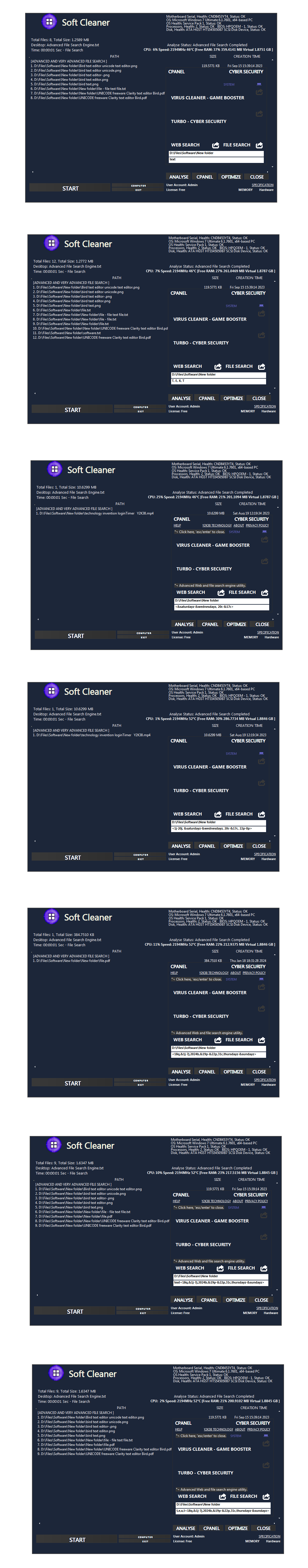Introduction to Desktop Search Software
Desktop search software has become an essential tool for individuals and professionals alike in efficiently managing their files and documents. With the ever-increasing volume of digital information, finding specific files can be a daunting task. However, desktop search software provides a powerful solution by indexing and organizing files, allowing users to quickly locate and retrieve the information they need. This article explores the best desktop search software options available, highlighting key features to consider, comparing software for Windows and Mac platforms, providing tips for efficient file management, and discussing future trends in this rapidly evolving field. Whether you're a student, a business professional, or a casual computer user, having the right desktop search software can significantly enhance productivity and streamline your file management process.
What is desktop search software?
Desktop search software is like having your personal Sherlock Holmes for your computer. It's a nifty tool that helps you find files and documents with lightning speed, saving you precious time and frustration. With a simple search query, you can locate that elusive presentation you worked on months ago or dig up those vacation photos buried deep in the darkest corners of your hard drive.
Importance of efficient file management
Let's face it, our digital lives can quickly turn into a chaotic mess of files scattered across folders, subfolders, and forgotten desktop icons. Efficient file management is like spring cleaning for your computer, bringing order and zen to the digital realm. It ensures that you can access important documents when you need them, without resorting to desperate searches or sacrificing a sacrificial USB drive to the computer gods.
Key Features to Consider in Desktop Search Software:
Search capabilities
When it comes to desktop search software, the name of the game is finding what you need, and fast. Look for software that boasts powerful search capabilities, allowing you to search by file name, content, date, and even metadata. The more flexible and customizable the search options, the better equipped you'll be to unearth your digital treasures.
File indexing and organization
File indexing is the secret sauce that makes desktop search software so effective. It's like having a librarian meticulously cataloging every book in a library, making it easier to find the right one. Look for software that can quickly and accurately index your files, ensuring that they can be found in a flash. Bonus points if you can customize the indexing process to prioritize specific folders or file types.
Supported file types
You don't want to invest in a desktop search software only to find out it can't handle your beloved collection of adorable cat videos. Make sure the software you choose supports a wide range of file types, from common documents like Word and PDF to exotic file formats only a computer scientist could pronounce. After all, you never know when you might need to dig up that peculiar file from your college days.
User interface and ease of use
Last but not least, desktop search software should be user-friendly and intuitive. Nobody wants to spend hours deciphering a cryptic interface just to perform a simple search. A clean and easy-to-navigate user interface will make your search experience a breeze and save you from experiencing multiple "face-palm" moments.
Top Desktop Search Software for Windows
Soft Cleaner File Search for desktop search software that will revolutionize your Windows file management.
Comparison of Desktop Search Software:
Performance and speed
When it comes to desktop search software, performance and speed are paramount. You want a tool that can quickly scan through your files and deliver results in a snap. Look for software that boasts efficient indexing algorithms and optimized search processes. After all, nobody has time to wait for a search tool that moves slower than a sloth on a Sunday afternoon.
Accuracy of search results
What good is a search tool if it can't find what you're looking for? Accuracy is key here. You need a desktop search software that can dig deep into the depths of your hard drive and uncover even the most hidden files. It should be able to interpret your search queries with precision, bringing you the exact file you need, even if you named it something ridiculous like "Important Document FINAL Final_Version_FINAL.docx".
Customization options
We all love a little personalization in our lives, and the same goes for desktop search software. Look for tools that allow you to customize your search settings, filters, and display options. Maybe you're a minimalist who prefers a clean interface, or perhaps you're a maximalist who wants all the bells and whistles. Either way, having the ability to tailor the software to your liking can make your file management experience all the more enjoyable.
Integration with other software
File management doesn't exist in a vacuum. Your desktop search software should be able to play nice with other applications and software you use on a daily basis. Integration with your email client, cloud storage services, and productivity tools can streamline your workflow and make it easier to access and manage your files across multiple platforms.
Tips for Efficient File Management with Desktop Search Software:
Organizing files and folders
Even with the most advanced search software, keeping your files organized is still important. Take the time to establish a logical folder structure and consistently categorize your files. This will make it easier for the search tool to locate specific files and prevent the dreaded "Where did I save that?" panic.
Utilizing tags and labels
Tags and labels are like tiny flags that you can attach to your files for easier identification and grouping. Use them to add descriptive keywords or organize files by project, client, or any other relevant criteria. This way, when you're searching for that report you worked on two months ago, you can simply filter by the corresponding tag, and voila! It will magically appear before your eyes.
Creating advanced search queries
Once you've mastered the basics, it's time to unleash your inner Sherlock Holmes and create advanced search queries. Most desktop search software allows you to use operators, wildcards, and other tricks to refine your searches. Don't settle for a simple keyword search when you can construct complex queries that will find exactly what you're looking for. It's like having your own personal file detective.
Future Trends in Desktop Search Software Development
As technology continues to evolve, so does desktop search software. Expect future developments to focus on even faster search speeds, more accurate results, and enhanced integration with artificial intelligence and voice recognition technologies. Soon, you'll be able to find that obscure cat video you watched three years ago just by asking your computer to "show me fluffy kitties falling off sofas." The future of file management and search is bright, my friends.In conclusion, investing in reliable desktop search software can greatly enhance your file management capabilities and improve overall productivity. By utilizing the key features and tips discussed in this article, you can efficiently organize and locate your files with ease. Whether you're a Windows or Mac user, there are excellent desktop search software options available to cater to your specific needs. Stay updated with the latest developments in this field, as future trends in desktop search software are likely to bring even more advanced features and functionalities. Embrace the power of efficient file management with the best desktop search software, and experience a seamless workflow that saves you time and effort in the long run.
FAQ
What is desktop search software?
Desktop search software is a tool designed to help users quickly locate files and documents stored on their computer. It creates an index of file names, contents, and metadata to provide fast and efficient search results. This software allows users to search for files using various criteria, such as file name, content keywords, file type, and more.
Can I use desktop search software on both Windows and Mac platforms?
Yes, there are desktop search software options available for both Windows and Mac operating systems. While some software may be platform-specific, many developers offer versions compatible with both Windows and Mac. It is important to choose a software that supports your operating system to ensure compatibility and optimal performance.
How does desktop search software help in efficient file management?
Desktop search software aids in efficient file management by providing quick and accurate search results, eliminating the need for manual file browsing. It allows users to organize files into folders and apply tags or labels for easy categorization. Additionally, advanced search capabilities enable users to perform complex queries based on specific file attributes, saving time and improving productivity.
What are some important features to consider when choosing desktop search software?
When selecting desktop search software, key features to consider include search capabilities, file indexing and organization, supported file types, and user interface. Effective search capabilities ensure accurate and efficient results, while robust file indexing and organization features help in maintaining a well-structured file system. It is also important to check if the software supports the file types you frequently work with. Lastly, a user-friendly interface enhances the overall experience and ease of use.