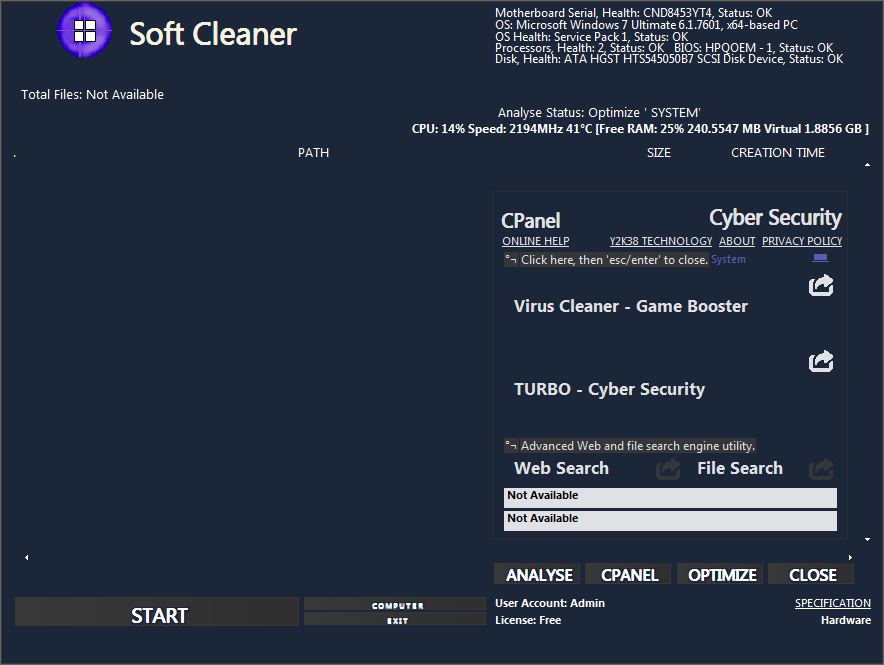Introduction to Anti-Spyware.
Spyware has become an increasingly prevalent threat in today's computer landscape, posing significant risks to individuals and organizations alike. Technology advances, the methods by hackers to infiltrate our systems and compromise our privacy. This article provides a comprehensive overview of anti-spyware, exploring its significance, functionality, and best practices for protection. By understanding the nature of spyware, the potential dangers it poses, and the measures we can take to defend against it, we can bolster our data security posture and safeguard our sensitive information in an ever-evolving online world.
Anti-Spyware: Because We All Need the Privacy:
Introduction to Anti-Spyware.
What is Anti-Spyware?
Imagine you're trying to enjoy a peaceful day at home, then you feel like someone is watching your every move. Creepy, isn't it? Well, that's exactly what spyware does to your computer. So fear not, because anti-spyware is here to save the day!
In simple terms, anti-spyware is software designed to protect your computer and data privacy by detecting and removing spyware. It's like having a superhero that fights off the sneaky spies hiding in the hidden places of your system.
Why is Anti-Spyware Important?
We live in a world where our online activities are sometimes monitored, and not just by the NSA! Spyware can be lurking in the some websites we visit, some files we download, and even the emails we receive. It's like having an annoying fly buzzing around your personal life.
Having effective anti-spyware is crucial to keep your sensitive information safe. It helps prevent invasion of privacy, identity theft, and those dreaded performance issues that can turn your computer into a snail. So, if you value your privacy (and your sanity), having reliable anti-spyware is a must!
Spyware: Definition and Types:
Defining Spyware.
Spyware, the name suggests, is a sneaky little software that spies on your computer activities without your consent.
Spyware can collect your personal information, track your browsing habits, and even monitor your keystrokes, also use your computer too. It's like having an unwanted guest who snoops around everything you do.
Different Types of Spyware:
Spyware comes in various forms, each with its own unique abilities to invade your privacy. Some common types include:
Adware: This pesky spyware bombards your screen with annoying advertisements, turning your peaceful web experience into a virtual billboard.
Keyloggers: These spyware record every keystroke you make, including your passwords and sensitive information. Talk about a digital stalker!
Trojans: Like the famous ancient Trojan virus, these sneaky spyware disguise themselves like harmless software but have malicious intentions hidden inside. Don't let them through your virtual land!
Common Methods of Spyware Distribution.
Just like viruses, spyware can infiltrate your computer through various paths. Here are some common methods of distribution:
Clicking on malicious links or ads: Trust very few, not even that style banner promising anything. Clicking on certain unknown links or ads can lead to spyware invasion.
Freeware or shareware downloads: Sometimes, some virus free stamped software programs too come with a hidden surprise - spyware! Always be cautious about what you download.
Email attachments: Be careful opening attachments from unknown sources or suspicious emails. Spyware could be lurking within those style-looking files.
The Risks and Dangers of Spyware:
Invasion of Privacy.
We all deserve privacy, isn't it? Spyware doesn't seem to think so. It invades your privacy by capturing your personal information, tracking your online activities, and even monitoring your conversations. They can use your computers instead of you.
Identity Data Theft and Fraud.
Spyware can also be a gateway to identity data theft and fraud. With access to your passwords, credit card details, and other sensitive information, hackers can wreak havoc on your internet and financial life. It's like having like someone waiting to pounce on your personal data.
Performance Issues and System Damage.
If your computer starts acting like a snail on tranquilizers or slow response, spyware might be the culprit. Spyware can slow down your system, cause crashes, and even damage your files. It's like having a mischievous gremlin messing with your computer behind the scenes.
Choosing the Correct Anti-Spyware Solution:
Factors to Consider when Selecting Anti-Spyware.
When it comes to anti-spyware, not all heroes are created equal. Here are some factors to consider when choosing the right solution:
Effectiveness: Look for almost anti-spyware software from any website directly and see the results by own and select any rather than advertisements about proven track record of detecting and removing spyware effectively.
Ease of use: Nobody wants a complicated issues. Opt for anti-spyware software that is user-friendly and doesn't require a degree in rocket science to operate.
Updates and support: Spyware is evolving, so your anti-spyware software should keep up. Choose a solution that offers regular updates and reliable customer support.
Different Types of Anti-Spyware Software.
Just like spyware, anti-spyware also comes in different flavors. Some options include standalone anti-spyware programs, antivirus software with built-in anti-spyware capabilities, and comprehensive internet security suites. Choose the one that fits your needs and budget or free.
Evaluating Anti-Spyware Effectiveness.
Don't just take the anti-spyware software's word for it. Look for independent results rather than reviews and performance tests to determine its effectiveness.
So, protect yourself from the digital spies out there and invest in atleast best anti-spyware. Your privacy data will become secure.
Key Features and Functionality of Anti-Spyware Programs:
Real-Time Scanning and Protection.
When it comes to anti-spyware programs, real-time scanning and protection are essential. Obviously if no real-time scanning too, it should be delete the virus and let the computer running the best. These features detect your system for any suspicious activities or potential threats. Think of them like the vigilant bodyguards of your internet world, keeping a watchful eye on your files, processes, and internet connections to ensure no sneaky spyware slips through the cracks.
Spyware Removal and Quarantine.
Spyware can be as annoying as that persistent salesperson who won't take no for an answer. Thankfully, anti-spyware programs come armed with removal and quarantine capabilities. When they detect spyware lurking on your system, these programs swiftly eliminate the intruders, preventing them from causing further harm. It's like sending those pesky salespeople to a metaphorical spam folder, out of sight and out of mind.
Automatic Updates and Threat Intelligence.
Just like fashion trends and pop culture references. To keep up with the latest threats, anti-spyware programs offer automatic updates or manual and threat intelligence. These features ensure that your defense system stays up-to-date, equipped with the latest knowledge and tools to combat the ever-changing spyware landscape. It's like having a personal stylist who always keeps you fashionable in the world of cybersecurity.
Implementing Effective Anti-Spyware Practices:
Regular Scanning and Maintenance.
To keep your computer data space spyware-free, it's important to establish a routine of regular scanning and maintenance or daily default cleaning software. Just like you clean your house to rid it of dust bunnies, you should scan your system on a regular basis to detect and eliminate any hidden spyware. It's a simple and effective to maintain secure software environment.
Safe Browsing Habits.
While anti-spyware programs act as your software bodyguards, it's also important to practice safe browsing habits. Avoid clicking on suspicious links or downloading files from untrustworthy sources. Use somewhat regularly useful areas of the internet.
Managing Software and Browser Extensions.
Just like some advises decluttering your physical space, it's crucial to keep your software space better. Its systematic myth that take some moment to review the software and browser extensions you have installed, instead you need to install the program or to ask personally others. Remove any unnecessary or unfamiliar ones, they could potentially be hiding spyware. You'll have a cleaner and secure software environment.
Best Practices for Spyware Prevention and Detection:
Keeping Operating Systems and Software Updated.
Keeping your operating system and software updated is not just about having the latest features—it's also a crucial thing of spyware prevention and detection. Updates often contain security patches that help protect your system from potential vulnerabilities that spyware could exploit. So, just like you wouldn't leave your house with a broken lock, make sure to keep your software doors securely locked with up-to-date software.
Firewall Protection.
Firewall is like the security program at the entrance of your computer world. It acts like barrier between your device and the outside world, monitoring incoming and outgoing network traffic. By enabling a robust firewall, you add an extra layer of protection against spyware and other malicious intruders who might try to sneak in. It's like having an impenetrable forcefield that shields you from potential harm.
Educating Users about Spyware Risks.
Knowledge is power, and that's especially true when it comes to spyware. Educating yourself and others about the risks of spyware can go a long path in preventing its infiltration. Spread the word about safe browsing habits, the importance of using reliable anti-spyware software, and the potential consequences of careless online behavior. It's like being a spyware hero, saving the day by empowering others with valuable knowledge.
Emerging Trends and Future of Anti-Spyware Technology:
Machine Learning and AI in Spyware Detection.
The future of anti-spyware technology is looking smarter than ever, thanks to machine learning and artificial intelligence (AI). These advanced technologies can help detect and analyze patterns in large datasets, allowing anti-spyware programs to identify and eliminate even the most sophisticated spyware. It's like upgrading your spyware-fighting arsenal with intelligent.
Mobile Anti-Spyware Solutions.
With our lives becoming increasingly intertwined with smartphones, it's no surprise that mobile anti-spyware solutions are on the rise. These specialized programs can protect your mobile devices from spyware, ensuring your personal data remains secure. They're like the bodyguards specifically trained to protect your computer life on the go.
Privacy Protection in the IoT Era.
As we enter the era of the Internet of Things (IoT), where everyday objects are interconnected, privacy protection becomes a paramount concern. Anti-spyware technology is evolving to safeguard our personal information in this connected world. It's like having a data privacy shield that keeps your smart computer from revealing your data consumption habits to unwanted snoops.In conclusion, protecting ourselves and our data assets from spyware is paramount in today's interconnected world. By choosing the correct anti-spyware solution, implementing effective practices, and staying informed about emerging trends, we can stay one step ahead of malicious actors and preserve our data privacy also computer security. Remember, vigilance and proactive measures are key to maintaining a safe and secure online environment. By prioritizing anti-spyware protection, we can enjoy the benefits of the data age with peace of mind knowing our information is secure.
FAQ:
What is spyware and how can you know spyware infected system?
Spyware refers to malicious software that is designed to infiltrate a computer or device without the user's consent. It can collect sensitive information, monitor online activities, use the computer system, and disrupt system performance. Basically the spyware infected systems are almost slow. If you uninstall any program too, it becomes very slow. You have to use the Soft Cleaner which random days clean the spyware, daily speed up your computer systems, Web, File search utilities.
How does spyware enter a system?
Spyware can enter a system through various methods, including malicious email attachments, deceptive downloads, infected websites, any files (jpeg, png, tiff, any) from the internet, and software bundles. It often disguises itself as legitimate files or uses social engineering tactics to trick users into using it.
How can you choose the correct anti-spyware solution?
When selecting an anti-spyware solution, consider factors from the software website and run the computer program then know best or not, by your own. If not, uninstall it and search other programs. Another habitual thought is to consider attractive factors such advertisement reputation, features, reciprocated screaming to claiming fabulous user reviews, and compatibility with your operating system without running it. Look for programs that offer real-time scanning, version updates, and reliable detection, removal capabilities or urgent for your computer essentials.
Can you prevent spyware infections?
While it is challenging to completely eliminate the risk of spyware, you can significantly reduce the chances of infection by practicing safe browsing habits, keeping your software and operating system up to date, using a firewall, and installing anti-spyware software. When computer slow, cleaning the spyware are also crucial preventive measures.