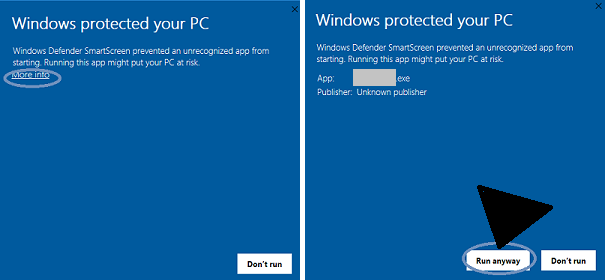Internal procedures: All programs developed as a self-defending mechanism. It means the programs automatically exits from the memory/system if any virus or any other program attaches or trying to access/enter the program. Likewise developed for the safety of the user and the programs. Hence you can run it again.
Soft Cleaner already worked with TURBO or waiting to work with TURBO, then when or how many times other optimizations can be used in a day?
Especially use 'Virus Cleaner and Game Booster' once you logon computer and make sure that there is nothing path written in 'Soft Cleaner - Virus Cleaner.txt' on desktop.
Its common, computer becomes slow after working some more hours or internet usage, may be. If you feel it reached somewhat slow during long work hours/Internet usage you can simply optimize using 'Virus Cleaner - Game Booster'.
(Very slow computer performance) Soft Cleaner not loading in to system memory or not opening anything after clicking on START or ‘START' not showing’?
Details to manual test first you need to do:
If software opening and loaded in to memory but not showing interface, please check from the Task Manager.
Uninstall then restart computer then Install again.
Check the Antivirus which is blocking the software from loading to memory. If blocking please include in the Antivirus settings.
Only 1 reason the computer is very slow or may be any antivirus blocked the software.
Final solution:
Wait until ‘START’ loaded properly, wait until next window loaded properly, go to CPanel, 'Virus Cleaner - Game Booster' then 'Analyse' and 'Optimize'. Once this step completed you just restart the system (prefer because it’s very slow system) or do TURBO then restart.
IMPORTANT
Why after optimization too CPU/RAM and other real time status showing ‘RED’ color for a long time or ‘RED’ color always showing until I shutdown the system?
Notice: After optimization from Soft Cleaner the system resources and real time status must come to normal 'White'.
Or switch on ‘Task Manager’ and look which programs taking more memory or CPU usage unless you are working in those. Examine the names and know from internet and right click ‘End Task’. Don’t forget it may be good programs or updates, sometimes it happens and not for a long time. For an expert can disable from ‘services.msc’.
What is the advantage of Soft Cleaner? What is License: Free?
Soft Cleaner is for optimize your computer, speed up system performance and secure user privacy over the internet as possible at maximum integrated standards. By a single tap you can easily run the software including system optimization. License: Free mentioned is a free or freeware package. In License: Free.
Why important to exit opened browsers and other opened programs before optimizing the computer?
You have to close every opened programs if you want to optimize system perfectly. Otherwise Soft Cleaner cannot try to touch any opened programs or intervene the user.
How much time it will take to speed up the computer?
Its take up to the number of junk files from the cache space and other related areas. And also with current system performance.
Will Soft Cleaner works in other operating systems?
Software Cleaner only works with Windows operating systems, specified latest and some old versions.
Is Soft Cleaner uses Install and Uninstall support?
Yes, Log off/Restart system, Installation and Uninstallation support.
Can use Soft Cleaner and Encryption Software on same time?
Yes, you can use both software at the same time if not involved in optimization.
Is there any system restart needed after optimization?
Almost its not essential to restart the machine after optimization. Whether it's more junk files to clean, it is good to restart the system after optimization. It's normally speed up system start up.
Can clean and optimize the system more than one time in a day?
Yes you can clean and optimize your system whenever its slow speed. Usually the system will become slow after a couple of continuous time spends.
Will Soft Cleaner optimizes the system automatically at start up?
You should work Soft Cleaner manually whenever the system need some speed performance. Once optimization completed you can see a better performance.
Can you close after system optimization?
Yes, you can close after system optimization and continue your work but recommending that you don't close while Automatic Memory Optimizer running.
How you can check that Soft Cleaner speed up my computer?
After working with Soft Cleaner you can simply check the computer speed by accessing drives, files or any slow (before heavy computer load) software programs. You can simply browse over the internet and check how fast it accessing the web than previous stages. Make sure you have to close all opened programs manually for accurate computer speed up with Soft Cleaner.
Why some files not deleting from computer after cleaning with Virus Cleaner?
After your specify which files to be cleaned in notepad file, you need to know some files can be marked for deletion on next restart whether it cannot be deleted directly. So the system automatically delete the file.
How many virus or sticky files i can clean with Soft Cleaner continuously?
Once you specify any numbers of virus or sticky files in the notepad one by one, Soft Cleaner will do the work continuously. Only you have to do a single tap on 'Optimize'.
Does Soft Cleaner for cleaning purpose only. Then how can i optimize, speed up computer without cleaning?
Optimize, speed up computer, cleaning, other optimizer process works together under Soft Clean with built-in modes.
How to run Soft Cleaner system optimization?
Close all other opened programs before running Soft Cleaner.
Install Soft Cleaner.
Open Soft Cleaner.
Go to CPanel.
Go to Virus Cleaner - Game Booster.
Click on ‘Analyze’ and wait for completion.
Click on ‘Optimize’ and wait for completion.
Sometimes getting this message. So how to install easily?
You understand it is a common message for self signed Digital Signature. Use this steps below.